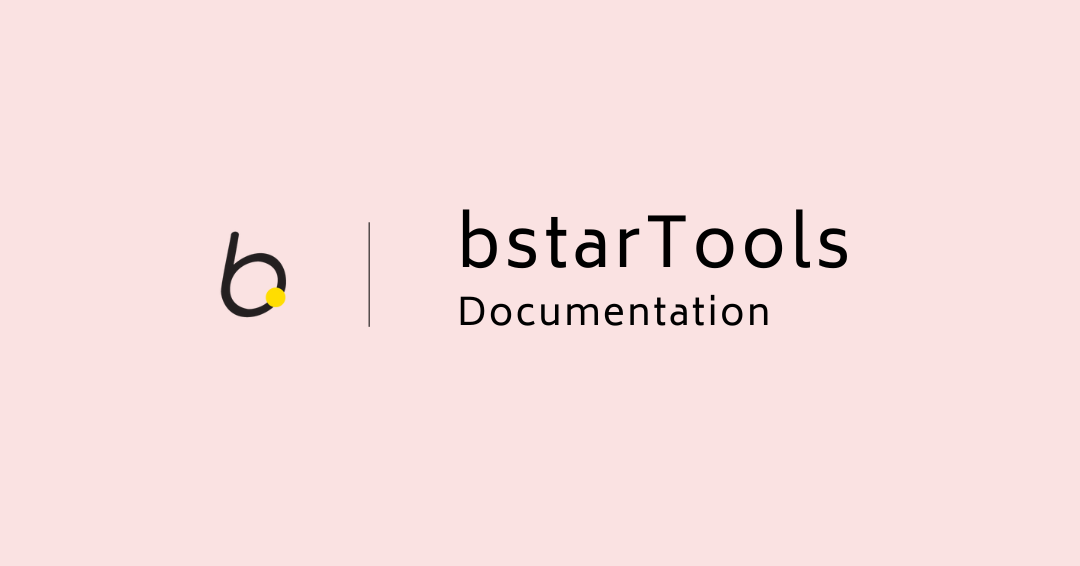
bstarTools
Achieve more with bstarTools. With bstarTools, you can get access to the DomainTools feature, that is designed to streamline the domain name search process. Additionally, you have access 140+ web-based tools to help streamline business operations and a managed EU GDPR cookie service.
{tab title="Web Tools" dynamic-heights="true" positioning="left"}
Free access: You have access 140+ web-based tools to help streamline business operations.
Additionally, after you signed up, you can create custom QR codes with the QR Generator and create Short URLs.
No activation needed. Just hit the link below.
https://tools.bstar.digital/tools
{tab title="Domain Tools"}
Free access: Check the availability of domain names, generate random domain names, and perform various domain-related functions such as Whois, DNS, reverse IP, and domain location checking.
Supports 520+ TLDs. AI Domain Name Generator. Our bulk domain generator feature makes it easy to generate multiple domain name ideas at once.
No activation needed. Just hit the link below.
https://domaintools.bstar.digital/
{tab title="GDPR toolset"}
This service is fully managed. Share details about your project with us, and we will develop a GDPR script tailored to your requirements, seamlessly incorporating it into your project.
The EU General Data Protection Regulation (GDPR) is a comprehensive data protection law that came into effect on May 25, 2018. It regulates the processing and protection of personal data of individuals within the European Union (EU) and European Economic Area (EEA). The GDPR aims to strengthen data protection rights and provide individuals with greater control over their personal information.
Process:
1. Tell us about your project.
2. We'll create a GDPR script and add it to your project.
Activate your license here:
https://hub.bstarone.com/gdpr-request
{/tabs}
FAQs:
{accordion title="When do I need to show a EU GDPR cookie notification on my website?"}
You need to show an EU GDPR cookie notification anytime you use cookies on your website that process the personal data of users located in the European Union, except for strictly necessary cookies.
Here's a breakdown of the key points:
Types of cookies:
- Strictly necessary cookies: These are essential for the basic functionality of your website, such as remembering login information or shopping cart items. You don't need consent for these cookies.
- Non-strictly necessary cookies: These are all other types of cookies, such as those used for analytics, advertising, or personalization. You need consent for these cookies.
Consent requirements:
- Consent under GDPR must be freely given, specific, informed, and unambiguous. This means users must be presented with a clear and easy-to-understand explanation of what cookies are being used, why they are being used, and what options they have to consent or refuse.
- Users must be able to easily withdraw their consent at any time.
When to show the notification:
- The cookie notification should be displayed the first time a user visits your website from within the EU.
- If a user returns to your website and their cookie preferences haven't changed, you don't need to show the notification again. However, you should make it easy for users to access their cookie preferences and change them at any time.
Here are some additional resources that you may find helpful:
- The GDPR and cookies: https://gdpr.eu/cookies/
- Cookies, the GDPR, and the ePrivacy Directive: https://gdpr.eu/cookies/
- GDPR Cookie Consent: Examples & How to Comply [Country-wise Guidelines]: https://www.cookieyes.com/documentation/cookieyes-for-gdpr-cookie-compliance/
{/accordions}