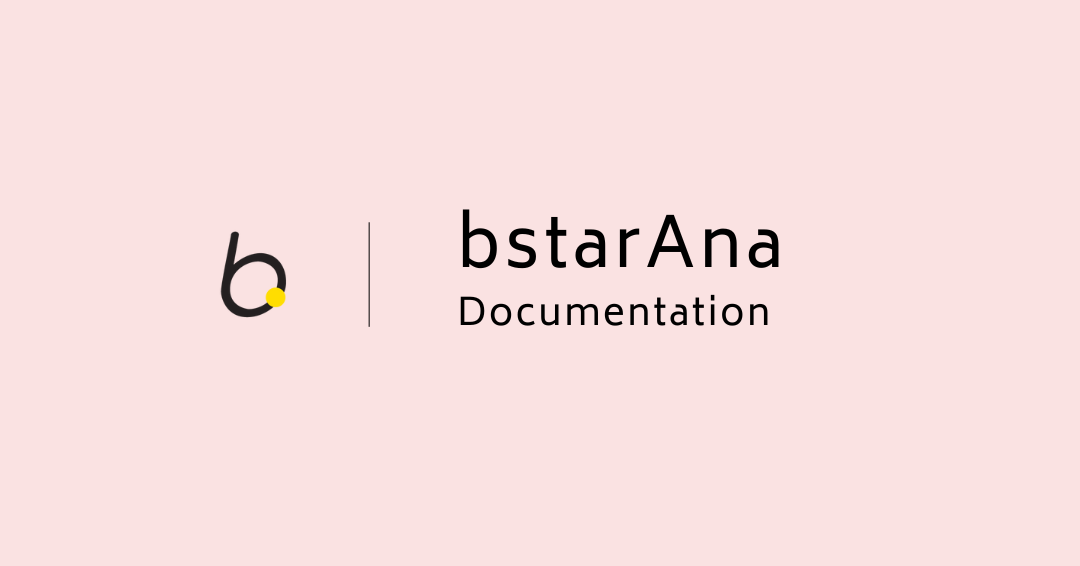
Getting Started Ana
Welcome to bstarAna, your ultimate web analytics solution for in-depth insights into website performance. With real-time statistics, understand visitor behavior, popular content, and acquisition sources. Dive into geographic and technology metrics, ensuring seamless user experiences across devices and regions.
Key Features
Real-time Tracking:
Monitor visitor count, page views, and bounce rate in real-time. Make timely adjustments for optimal performance.
Behavior Analysis:
Identify popular pages and landing spots. Optimize your website for better engagement and conversions.
Acquisition Insights:
Analyze referrers, search engines, and social networks to refine your marketing strategies and boost traffic.
Geographic Details:
Tailor content for specific regions based on visitor locations, languages, and preferences.
Technology Metrics:
Understand visitor devices, browsers, and operating systems. Optimize your website for seamless experiences across platforms.
Data Flexibility:
Export reports in CSV format for detailed analysis or integration with other tools.
Notifications:
Receive periodic email updates on your website's performance, keeping you informed about trends and changes.
Overview
Web analytics is the process of collecting, measuring, analyzing, and reporting data related to the behavior of visitors on a website. It involves tracking various metrics to understand how users interact with a website, what actions they take, and how well the website is performing in terms of its goals. Web analytics provides valuable insights that can be used to optimize a website, improve user experience, and make informed decisions to enhance online presence and business outcomes.
Here are some key aspects of web analytics:
Data Collection: Web analytics tools gather data through various means, such as tracking codes, cookies, and tags placed on web pages. This data collection allows the tools to monitor user interactions, such as page views, clicks, downloads, form submissions, and more.
Metrics and KPIs: Web analytics involves tracking a range of metrics and Key Performance Indicators (KPIs) that help measure the performance of a website. Some common metrics include:
- Pageviews: The total number of times a page is viewed.
- Unique Visitors: The number of distinct individuals who visit the site.
- Bounce Rate: The percentage of visitors who leave the site after viewing only one page.
- Conversion Rate: The percentage of visitors who complete a desired action, such as making a purchase or signing up.
- Average Session Duration: The average amount of time a user spends on the site.
- Exit Rate: The percentage of visitors who leave the site after viewing a specific page.
-
Traffic Sources: Where the visitors are coming from (e.g., direct, organic search, referral, social media, etc.).
User Behavior Analysis: Web analytics tools allow you to track the path users take through your website. This includes identifying the most popular pages, the pages where users tend to drop off, and the sequence of pages leading to conversions.
Segmentation: Web analytics enables the segmentation of data to understand the behavior of different groups of users. Segmentation can be based on factors like location, device type, referral source, and more.
A/B Testing: A/B testing (or split testing) involves comparing two versions of a webpage to determine which one performs better. Web analytics can provide insights into the effectiveness of these tests by measuring metrics like conversion rates.
Data Visualization and Reporting: Web analytics tools provide dashboards and reports that present the collected data in a visually appealing and understandable format. These reports help stakeholders make informed decisions based on the insights gained from the data.
Continuous Optimization: By analyzing web analytics data, website owners can identify areas that need improvement. This could involve refining website design, content, user experience, and marketing strategies to achieve better results.
Web analytics is an essential part of digital marketing and website management. It helps businesses and individuals understand their audience, improve user experience, increase conversions, and ultimately achieve their online objectives.
Dashboard
You can see on your dashboard the menu and various options. This menu usually consists of icons or text labels representing different sections or features of the dashboard.
- Overview - under this menu you can see there your visitors and page views. They provide insights into how many people are accessing a webpage and how many times that page has been viewed.
- Activities -basically you can see there your activities on your dashboard.
- Account Settings- At the left bottom of the dashboard, you can see there your account settings where you can edit or customize your personal information, security, preferences, plan, API and delete your account.
Creating New Website
Creating a new website is an exciting endeavor that allows you to establish your online presence and share your content with the world. By following a systematic approach, you can ensure that your website effectively represents your goals and engages your target audience. In this guide, we'll walk you through the process of creating a new website by clicking through various tabs and options.
Step 1:
Click on the "Create new website" tab on the platform's homepage to initiate the website creation process.
Step 2:
Setting Up Your Account
- To fill in or enter your domain or subdomain while creating a website,
- Customize your the privacy settings and notification settings
Step 3:
Managing your Exclude IPs / exclude your URL query parameter:
Know about “Exclude Ips”
"Exclude IPs" typically refers to the process of preventing specific IP addresses from accessing a particular network, system, or service. IP addresses are unique numerical labels assigned to devices connected to a computer network, such as the internet.
It's important to carefully manage the exclusion of IPs to avoid unintentionally blocking legitimate users or services. Regular monitoring and updating of your IP exclusion lists are essential to maintain a secure and effective network environment.
"Excluding URL query parameters" involves ignoring specific key-value pairs in a web address after the "?" symbol. This can be done to improve caching, analytics, SEO, and user experience. Methods include server configuration, JavaScript, and analytics tool settings. It's important to test changes to ensure the website functions properly.
It's important to carefully consider the implications of excluding query parameters, as doing so can affect your website's functionality, analytics, SEO, and user experience. Always test thoroughly after making such changes to ensure that your website continues to function as intended.
Exclude bots refers to the process of preventing automated software programs (bots) from being included in certain activities, such as online surveys or website interactions, to ensure human-only participation and more accurate results. This helps maintain the integrity and authenticity of interactions.
- Simply click it to disable or enable this option
Step 4 :
Saving New Website:
- Copy the code and follow the instruction and click the save button.