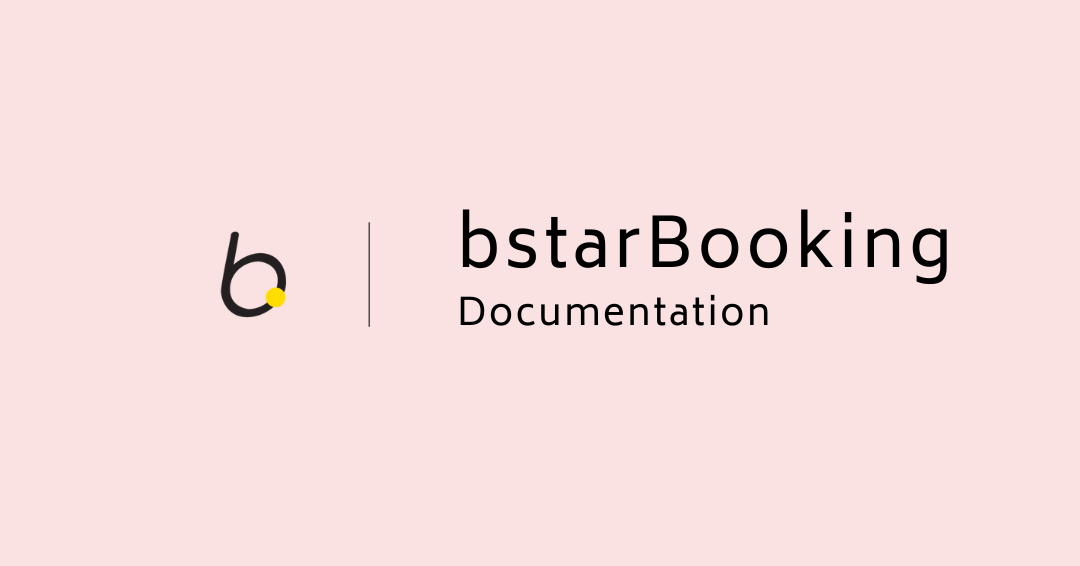
FAQs bstarBooking
How to Add a Location:
Please send us a request regarding the location you would like to use. You can add as many locations as you like.
How to Add Services:
In your dashboard, first, add service categories and then services.
How to Embed Into My Website:
Go to 'General Settings,' select 'Embed Code.' There, you can click 'Preview' to see how your widget looks. Adjust settings, such as adding 'auto' to Frame width. Use the 'Copy' button to get the embed code. Now, go to your website and insert the code.
How to Change Working Hours:
In the navigation panel, click 'Working Hours' and you can change:
- Time Slot Interval
- Single Slot Booking Limit
- Opening Time
- Break Start and End Time
- Closing Time
- Days Always Closed
How to Manage Bookings:
In the navigation panel, click 'Bookings' and you can manage bookings.
How to Change Time Zone:
Go to 'General Settings,' select 'Basic Information,' and in the second row, you can select your time zone.
How to Add Basic Information:
Go to 'General Settings,' select 'Basic Information.' You can edit several text snippets, upload your logo and favicon, and more.