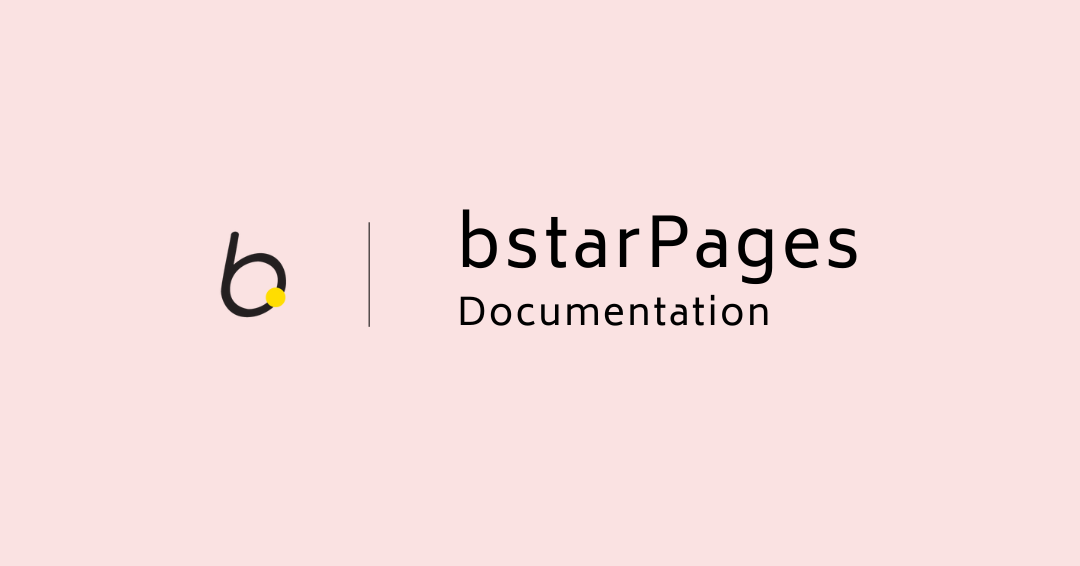
bstarPages OPB
Overview - bstarPages One-Page Builder
bstarPages OPB streamlines the website creation process, ensuring accessibility for all. Regardless of your background or skill level, crafting a striking, responsive, and exceptionally functional single-page site is a breeze with just a few simple steps.
The platform offers a collection of 100 professionally designed templates, catering to a diverse array of niches. Select a template that aligns with your vision and meets your specific requirements. With an intuitive editor, you can effortlessly personalize text, images, and incorporate custom CSS and JS elements.
How to get started:
1. Activate your license and log into your dashboard.
Creating a Page:
1.1 Go to 'Templates', click on a template to see a preview. If you want to use that template, click the 3-dot icon and 'Use in site'.
1.2 A copy of the template will be created, and you will be redirected to the page editor.
1.3 Edit your page as you wish, and after editing, click 'Save & Continue'.
1.4 Click the 'Eye-icon' to see a preview of the page.
1.5 Hit 'Back to dashboard' if you are finished and want to use the page for publishing.
1.6 You will be redirected to your sites. Select the 3-dot menu icon again and choose 'Download' to export your page to your computer.
1.7 Extract the downloaded zip file and edit the .HTML file if required.
1.8 Use your bstarSpace credentials to upload your page (all files and folders included in the .ZIP file) to your bstarSpace. Use an FTP client for that. See more information about bstarSpace here.