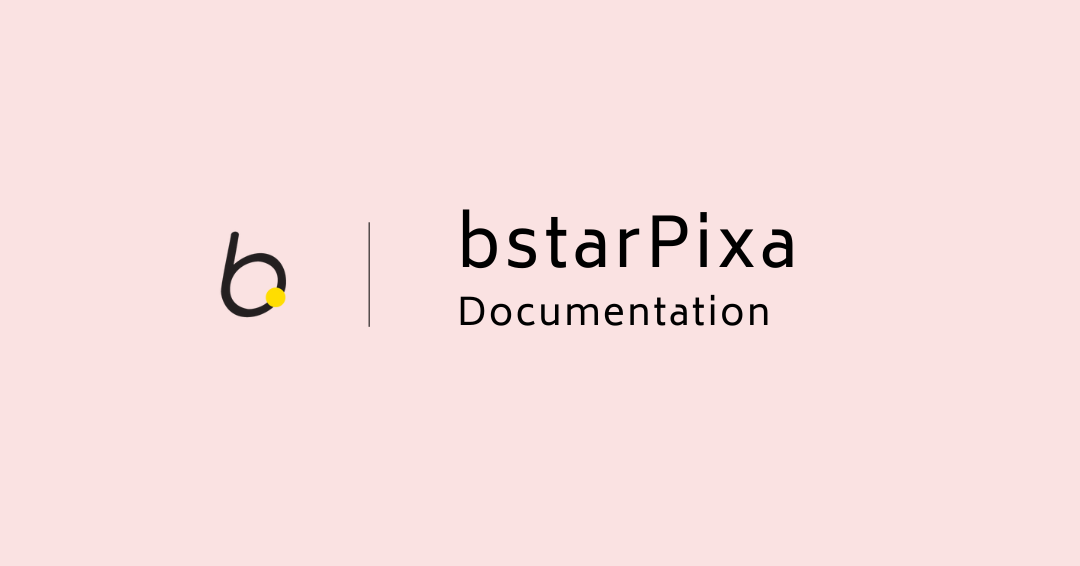
Getting Started Pixa
bstarPixa - Image and Graphics Creator Tool for Social Media, Advertisement, Presentation, and Websites:
bstarPixa is a user-friendly image editor tool, packed with over 2000+ ads, graphic banners, thumbnail images, and more. This tool offers simple editing features to enhance your work experience.
Access a vast library of pre-created templates and editing tools to fine-tune your designs. The editor is integrated with various customization options, allowing you to add text, shapes, images, or change the background color of the templates.
Numerous filter options provide flexibility to create posts, banner images, and covers for various social media platforms like Facebook, Instagram, Pinterest, Twitter, and more. bstarPixa boasts a wide collection of ad templates and website banners, offering a variety of typography options to customize text, including font style, color, and size.
Whether you're a marketer, advertiser, presenter, or website owner, bstarPixa empowers you to effortlessly create captivating visual content. Ignite your creativity today; start editing with bstarPixa and redefine your approach to image editing.
Features:
- Pre-Built Templates
- Create posts for various social media platforms like Facebook, Twitter, Instagram, and more
- Create attractive ads and banners
- Variety of Typography Options
- Dark Mode available
- Create Custom-sized Ads & Images Option
- Device-Friendly/Responsive
- Multiple Shapes option
- Image Library
- Use free photos from PixaBay
- Image Crop Option In Any Size & Ratio
- Customizable Background Options
- User-Friendly
Dashboard
How to Create a New Website/Project:
- Click on the "Create New Website" button. A popup will appear; enter the website name.
- Click on the edit icon to add images.
- Select an existing image or create from scratch.
- If using an existing image, click on "Use the template," select the website, and enter the image name.
- You will be redirected to the editor. Add text, shapes, images, and background color. After editing, download or save the created template.
Templates:
Templates contain pre-created images, and users can also create new images.
Profile:
Through profile settings, users can update their profile image and personal information.