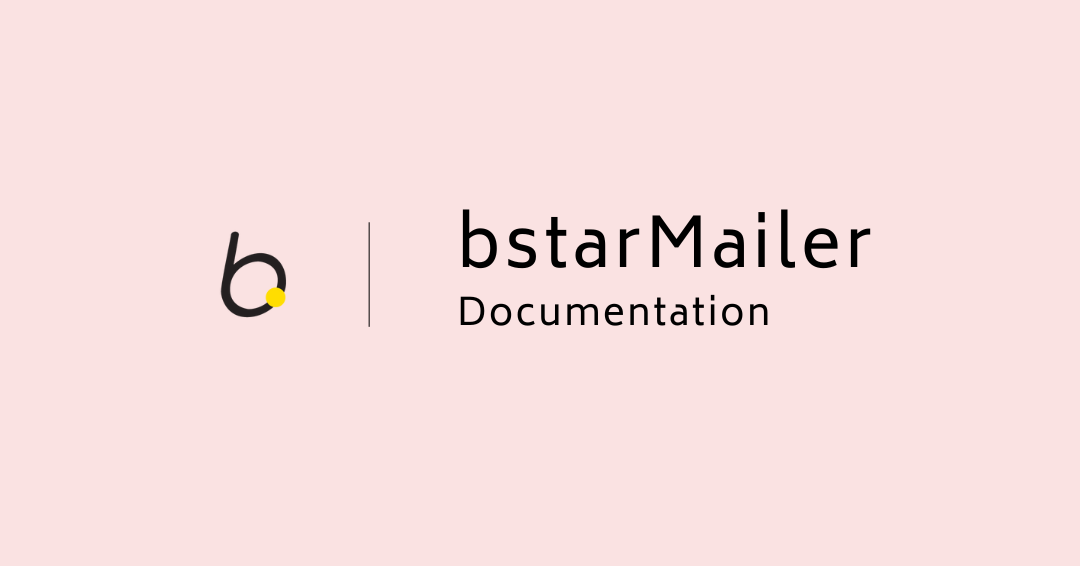
Getting Started Mailer
bstarMailer stands as the ideal solution for business owners aiming to enhance their marketing efforts. This robust email marketing tool offers a suite of features, including email tracking, campaign statistics, scheduling, and a versatile template builder.
Experience the efficiency of crafting and distributing impactful campaigns swiftly and effortlessly through bstarMailer's intuitive and professional user interface. Elevate your marketing game with bstarMailer, accelerating customer base growth and unlocking increased sales potential.
You have the flexibility to send an unlimited number of email campaigns (newsletters) to an unlimited number of lists, each containing an unlimited number of subscribers. If you manage newsletters for multiple websites, consider them as individual customers and enjoy the unlimited possibilities that come with it!
Create your first email list
To start sending email campaigns, begin by creating your first email list. Your email list identifies you as a sender, containing your information and enabling various decisions related to your subscribers. Each list is entirely separate, allowing you to customize it as you wish, including subscribers, custom forms/pages, and custom fields.
Add subscribers to your email list
After creating your email list, the next step is to import your subscribers. Click on your list title in the lists area, then click on the Tools box, followed by the Import box. You can import from a CSV file or a text file.
Send a campaign
Finally, after creating and adding subscribers to your list, it’s time to create your first campaign. Select the list you want to use for sending, optionally choose a segment from the list, and add a new template or use an existing one. Ensure you test all campaigns before sending; this is crucial. Test your campaign spam score using this tool.
Once everything looks good, send your campaign and enjoy detailed, real-time statistics.
Delivery servers
Delivery servers are necessary to send out all emails from the application, whether it's a confirmation email, a campaign, or a test email. bstarMailer supports any SMTP server, PHP’s built-in mail function, and sendmail. It also integrates with services like Sparkpost, MailGun, Amazon SES, SendGrid, ElasticEmail, NewsMan, and more, ensuring you're not limited to a single service but have a wide array of options. You can use either of them or all of them together. bstarMailer provides total flexibility for this.
Bounce Servers
Whether you prefer it or not, as you commence email campaigns, not all your addresses will remain valid. Emails sent to invalid addresses will bounce back, notifying you that the given email address is no longer valid.
To efficiently manage these bounced emails and take appropriate actions, bstarMailer introduces the use of bounce servers. These servers function as regular email boxes, capturing the returning emails and facilitating necessary actions. Upon creating a bounce server, be sure to associate it with a delivery server to enable effective bounce processing.
It's important to note that delivery servers of the web API type do not require separate bounce servers, as bounce processing is handled automatically through webhooks.