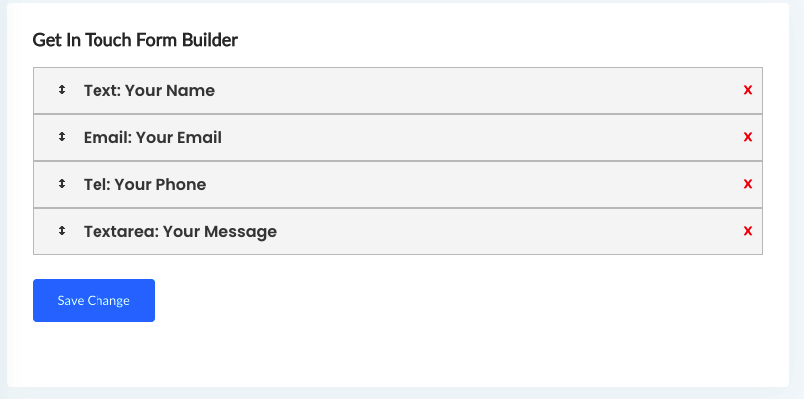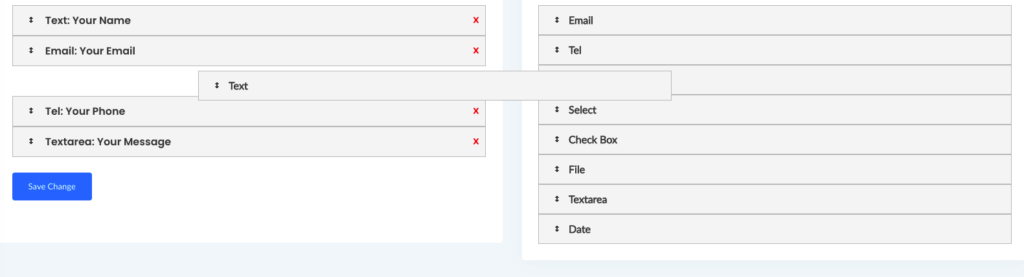Form Builder
Using the Form Builder, you can create various types of forms to suit your needs. Some examples include:
- Get In Touch Form
- Service Query Form
- Case Study Query Form
- Quote Form
- Order Form
- Contact Form
- Apply Job Form
- Event Attendance Form
- Call Action Query Form
- Estimate Form
- Build Custom Form
Customizing Forms with Drag & Drop Form Builder
bstarShop comes equipped with a user-friendly Drag & Drop Form Builder, enabling you to easily customize all website forms. To customize the order form, follow these steps:
1. Navigate to "Form Builder > Get In Touch Form."
2. Customize the Form:
- Use the Drag & Drop Form Builder to add, rearrange, or modify form fields according to your preferences.
3. Add New Field to Form:
- Drag any field from the available options on the left side of the builder.
- Release the field where you want to add it within the form.
4. Save the Form:
- After making the desired changes, save the form.
By utilizing the Drag & Drop Form Builder, you can efficiently customize the appearance and functionality of your website forms, including the order form, to meet your specific requirements.