
Product Attributes
Attributes Management
To add customized attributes for managing your inventory, follow these steps:
1. Go to the Admin panel and select "Attribute > Product Attributes."
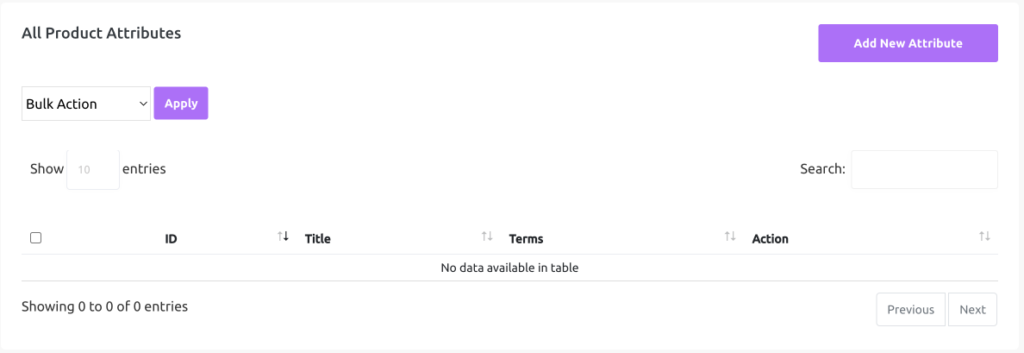
2. Create New Attributes:
- Add a new variant with a name that suits your inventory needs.
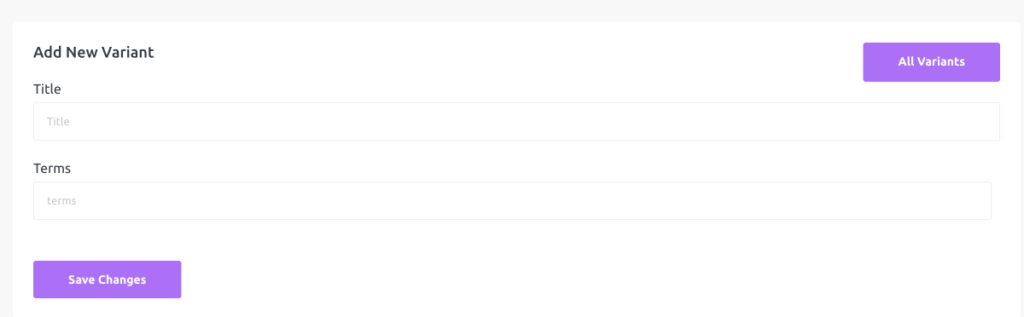
3. Add Terms:
- Within each attribute, you can add multiple terms. These terms can be utilized in the inventory management system to enhance the specificity and details of your product attributes.
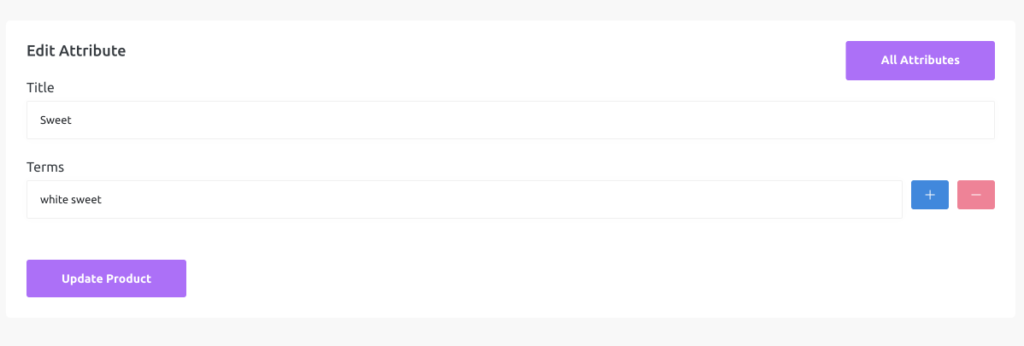
This feature allows you to tailor your product attributes according to your inventory management requirements, providing flexibility and customization options.