
Products
Adding New Products
To add a new product, follow these steps:
1. Navigate to "Products > Add New Product."
2. Provide the following details when adding a new product:
- General Information:
- Fill in general information about the product.
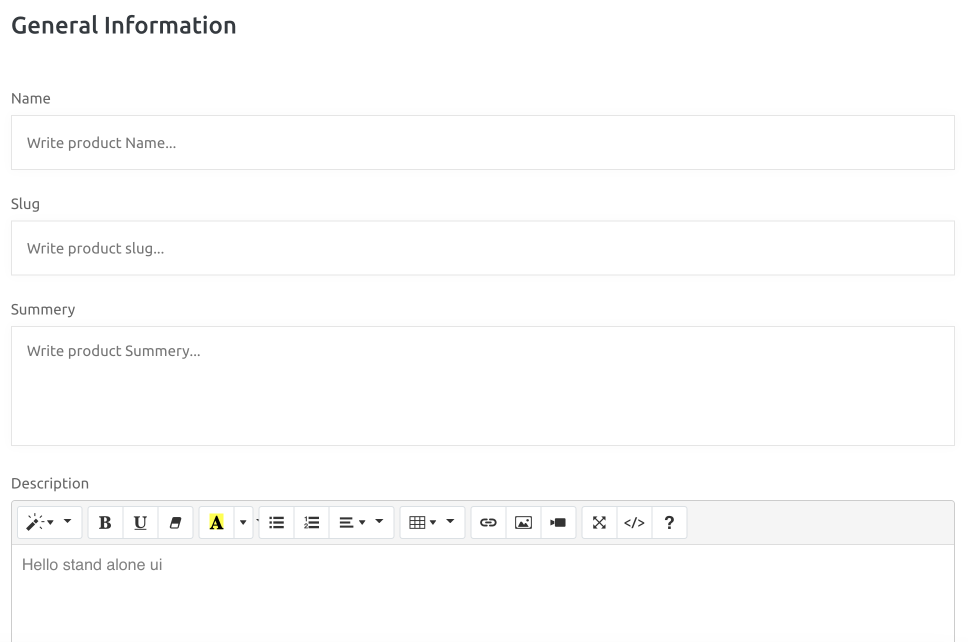
- Price Management:
- Set and manage the price of the product.
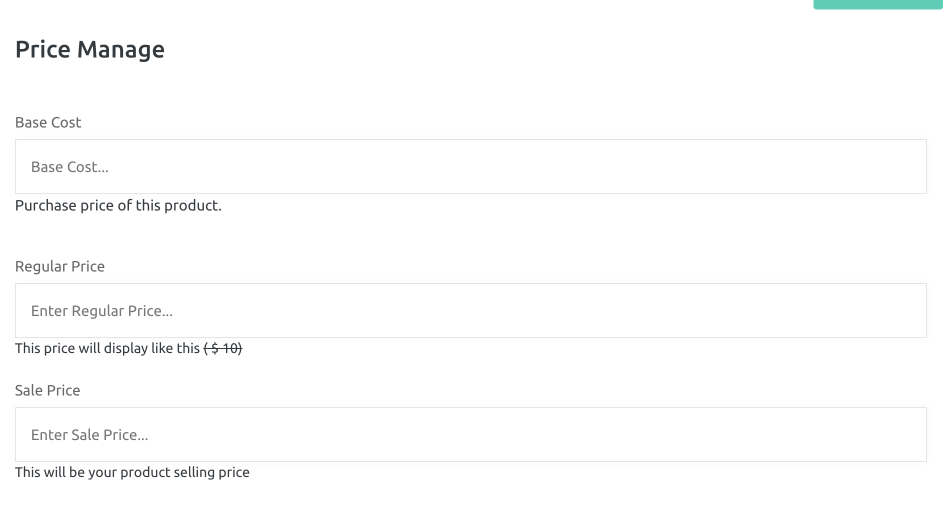
- Images:
- Upload images to showcase the product.
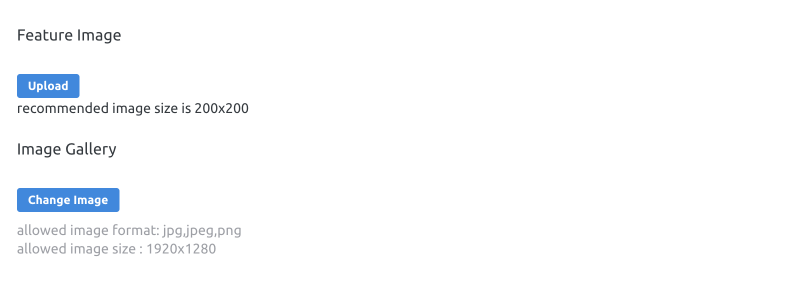
- Product Inventory:
- Manage the product's inventory details.
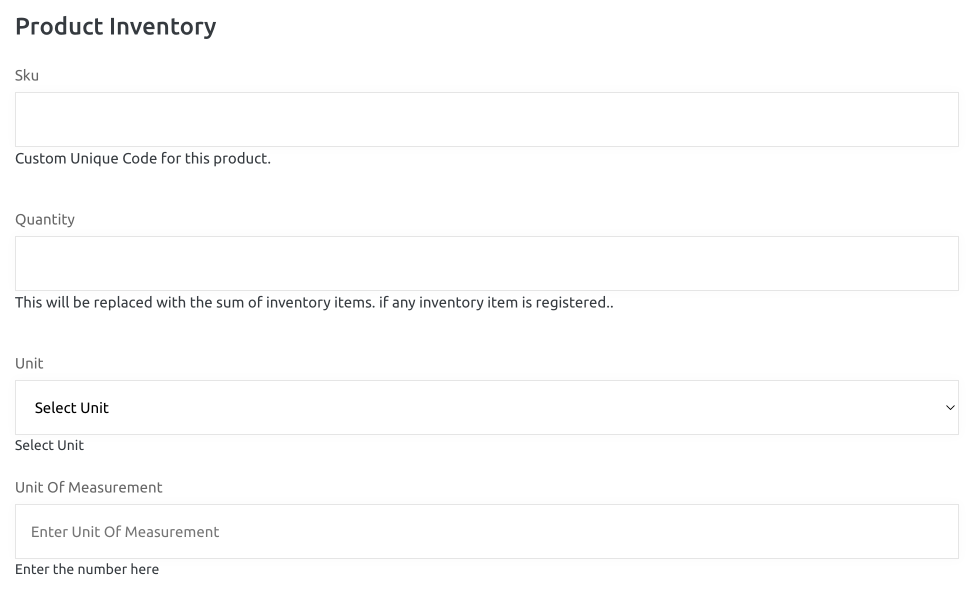
- Tags and Labels:
- Add relevant tags and labels to categorize the product.
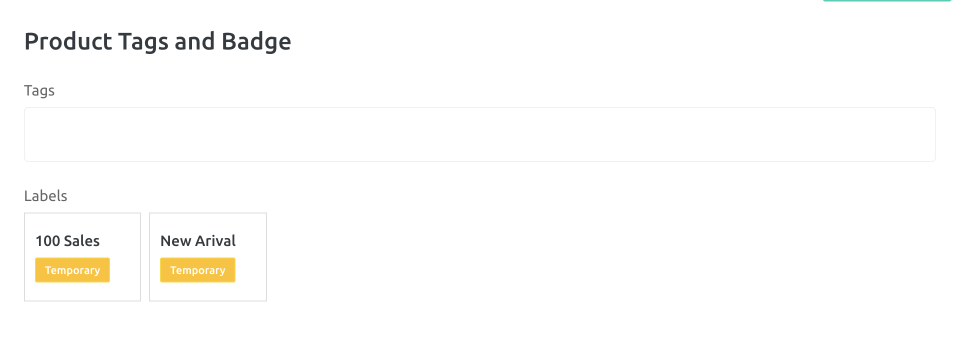
- Custom Inventory with Attribute:
- Customize the inventory using attributes.
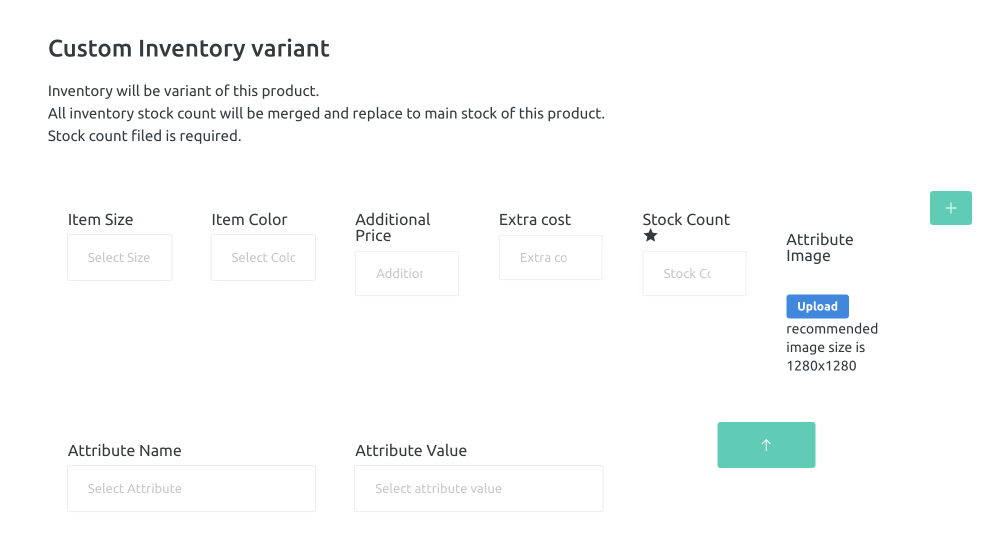
- Categories:
- Assign the product to specific categories.
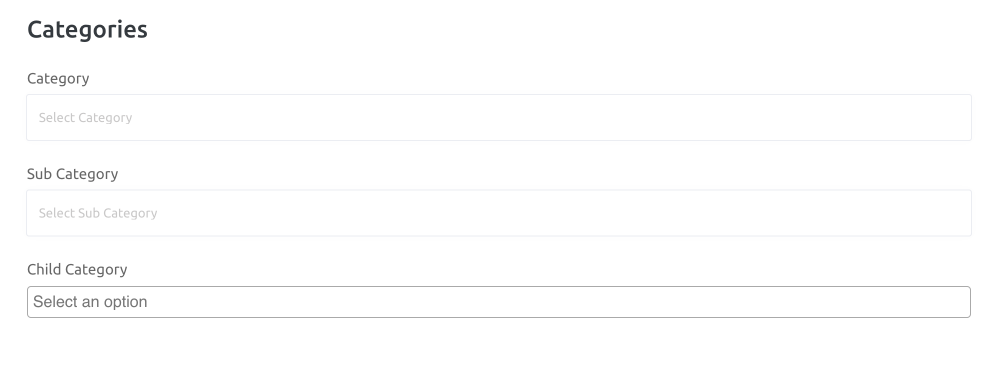
- Delivery Options:
- Specify delivery options for the product.
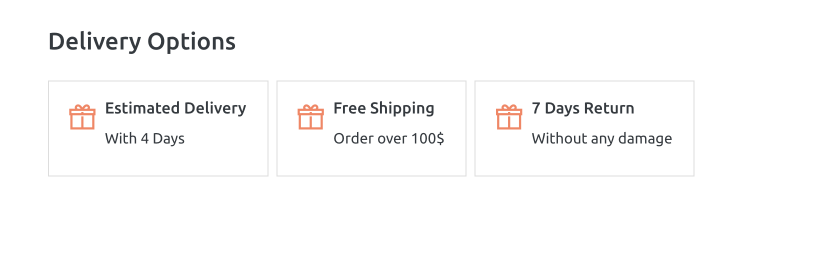
- Product Meta Information:
- Add meta information for better search engine optimization.
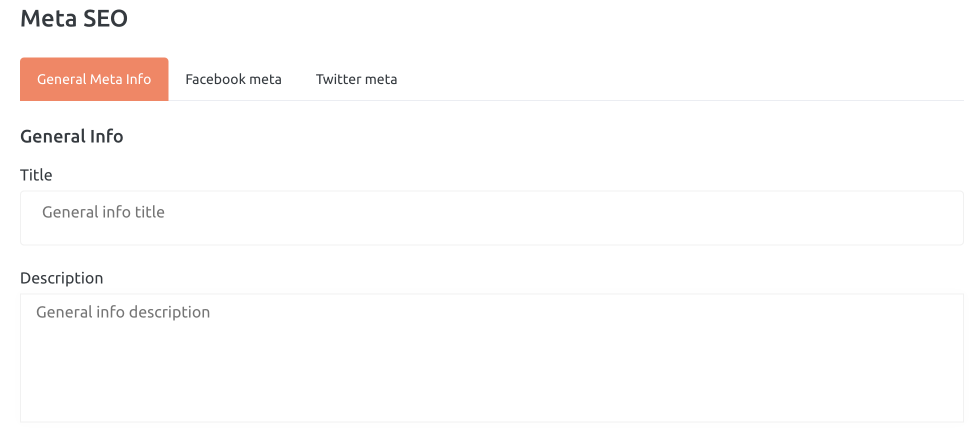
- Product Settings:
- Configure additional settings for the product.
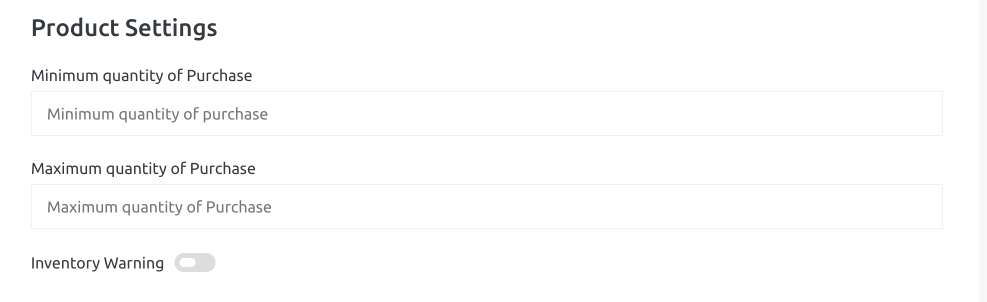
- Product Shipping and Return Policy:
- Set shipping and return policies for the product.
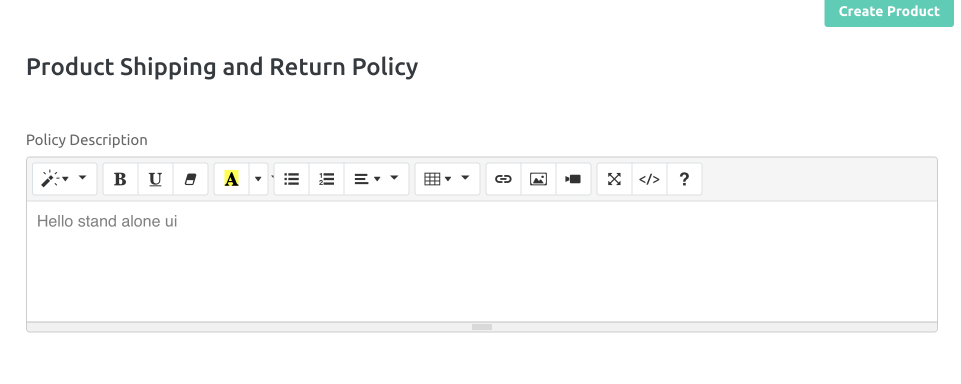
This comprehensive process allows you to input detailed information about the new product, ensuring accurate representation and effective management within your eCommerce platform.