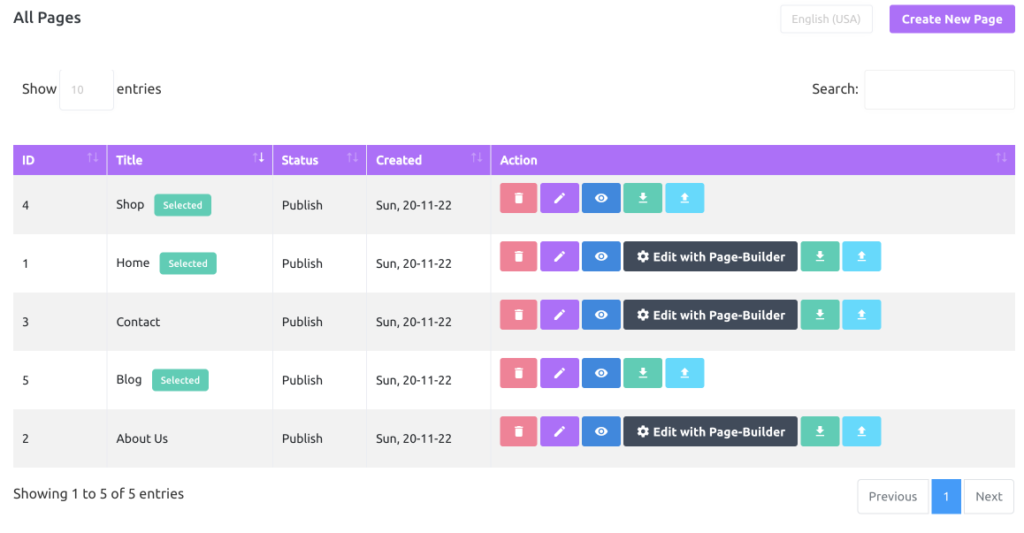Pages
How to Create a Page?
bstarShop provides the option to create your own pages, which is often necessary for customizing your website. Follow these steps to create a new page:
1. Navigate to the admin panel and select "Pages > Add New Page."
2. Fill in the content for your new page.
3. Save the changes.
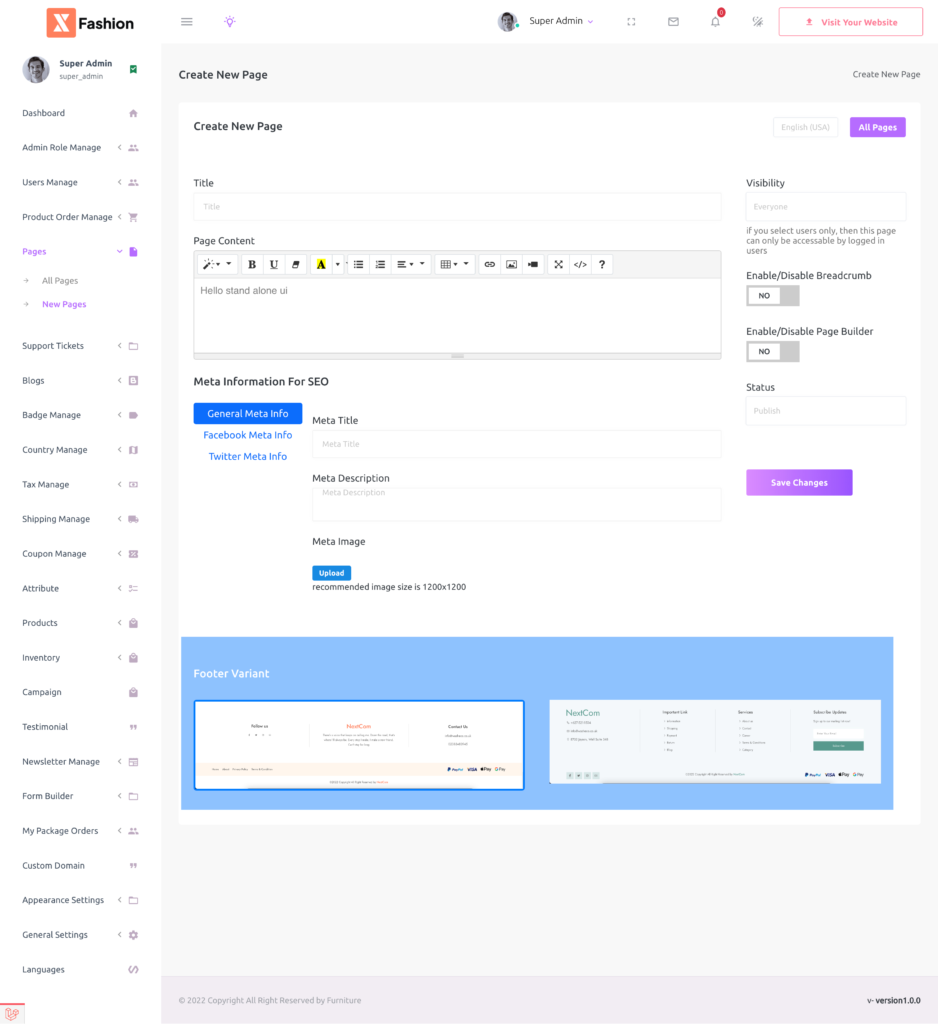
All the pages you create can be found under "Pages > All Pages." This allows you to easily manage and organize the pages you've added to your website.