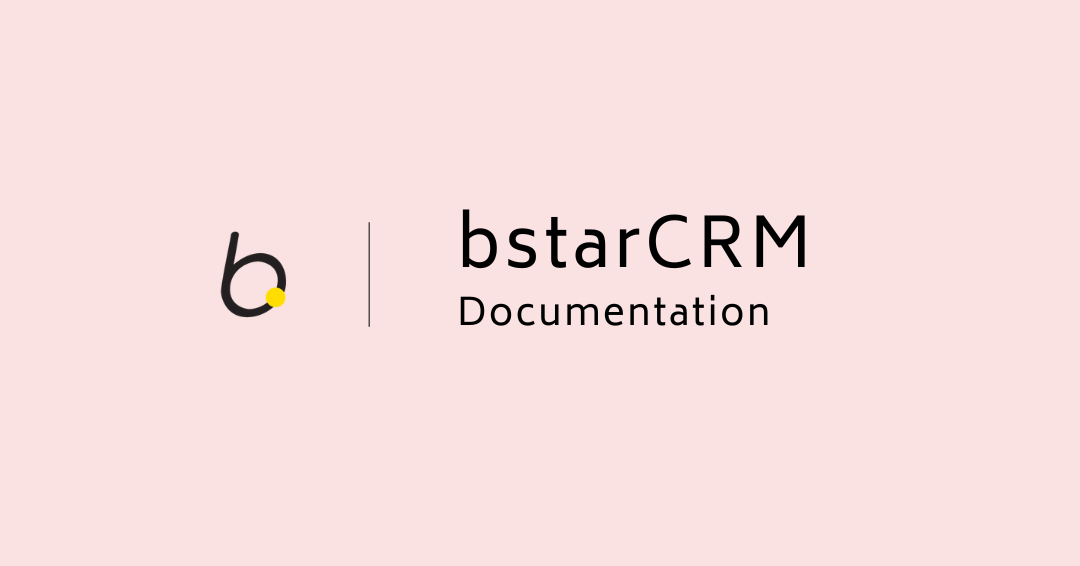
Settings
Company Settings
From this screen, you are able to set your organization’s details. These are the details that will be used on Invoices, Estimates, etc.

Category Settings
Categories allow you to organize your Dashboard’s content in a better way.
Categories are available for Invoices, Estimates, Projects, etc.
You will be able to use/select your categories, whenever you are creating a new item, such as a new project.
Example
You may want to create categories for your project’s as follows:
- Logo Design
- Web Development
- WordPress Plugins
- etc etc
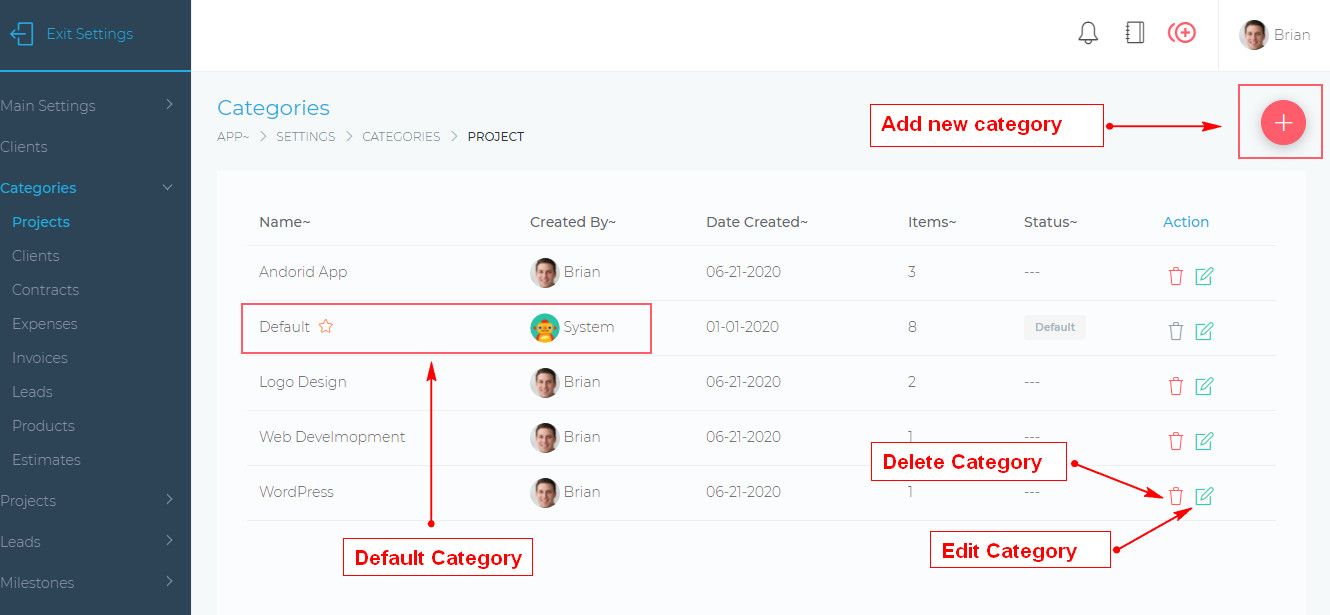
- To create a new category, simply click the add button, as shown above.
- You can also change the name of a category by clicking the edit button.
- You can also move items from one category to another
- Note: that you cannot delete the system Default category
- Note: You cannot delete a category that already has items in it. You must first move the items into another category.
Tag Settings
The tag settings page allows you to change various aspects of how the Dashboard handles tags. Below are the various settings and their explanations.
General Tag Settings
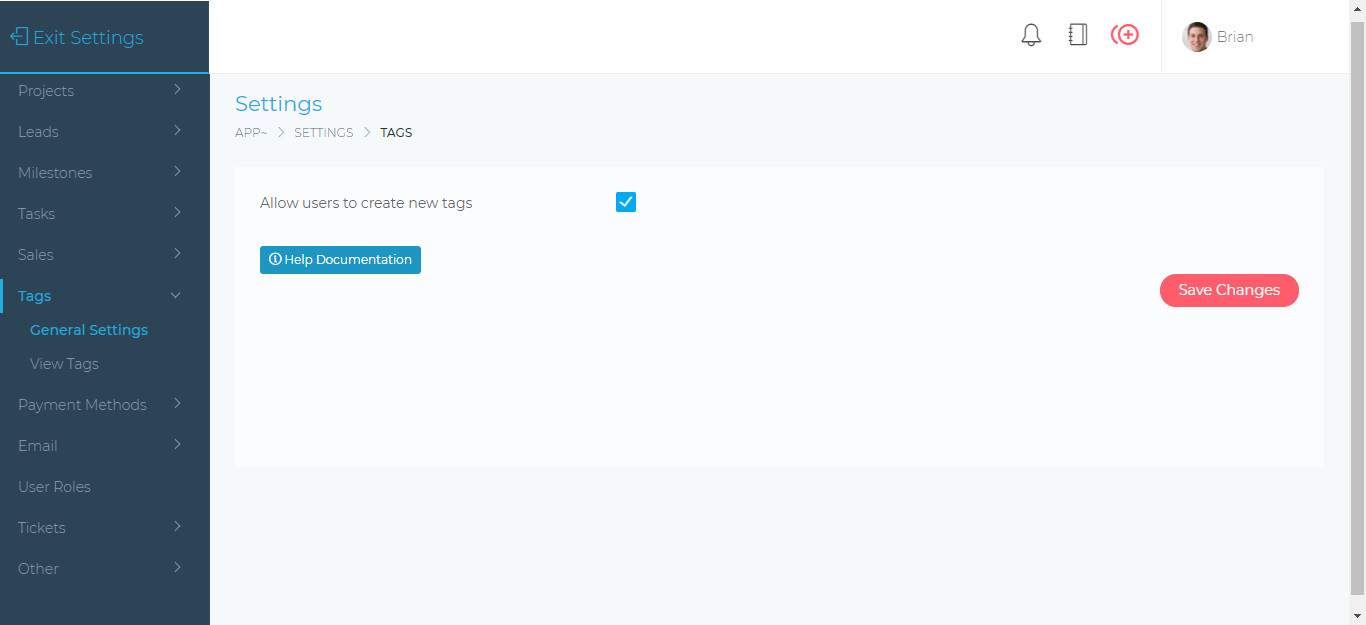
From this page, you can specify whether users can add tags to items such as projects, tasks, etc.
View Tags
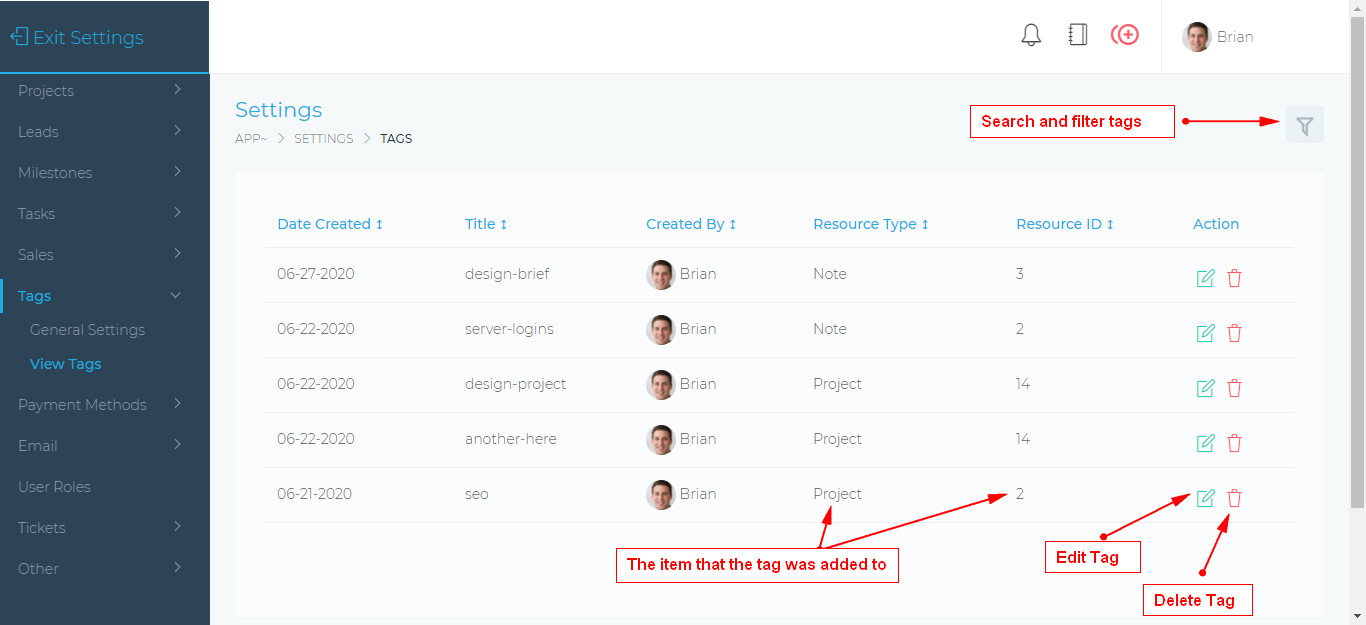
From this page you can do the following:
- View, search all the tags used in the dashboard.
- Add new tags.
- Edit and delete tags.
Tax Settings
The tax settings page allows you to manage the various tax rates that will be available when creating or editing invoices. You can create as many tax rates as required by your country.
Note: Any changes made to tax rates on this page, will not affect invoices that have already been created.
